

Template setup
Launch Control XL gives access to 8 user templates that can be brought into action by simoultaneously pressing the User-button and one of the numbered Track Control-buttons. Scraunch can detect this and momentarily activate a matching setup.
Templates setup is accessible from the menu File->Template setup...
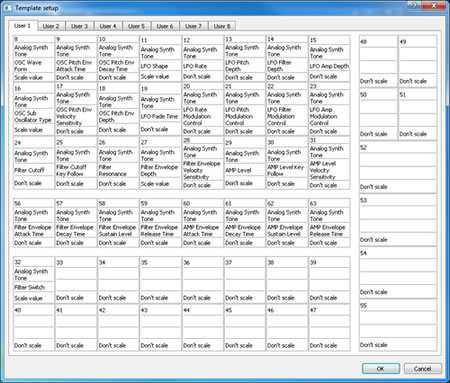
The tabs are the 8 different user template setups supported by the Launch Control XL.
Each control's associated synth parameter is described by a cell consisting of 4 text rows. The rows contains:
- The unique CC-number identifying the specific knob, slider or button control (hard coded - not configurable)
- The parameter category (Analog, Digital 1, Digital 2 or Drum)
- The name of the parameter (e.g. OSC Wave Form)
- Whether the value from the Launch Control XL shall be scaled to fit the max/min value of the synth parameter before transmitting it to the JD-Xi.
The upper left cell corresponds to the control in the upper left corner of the pad (a knob). The lower right cell corresponds to the control in the lower right corner of the pad (the Record Arm-button). Clicking on a cell brings up a dialog from which one of the available synth parameters can be chosen.
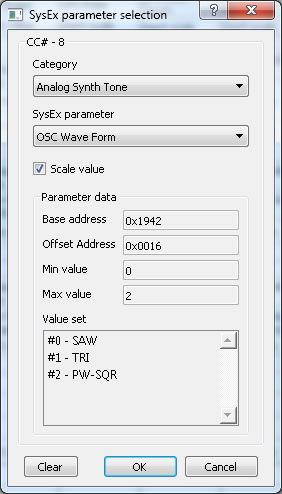
Control identities
Each button, knob and slider of the Launch control XL is given a unique ID so that Scraunch will know which one is being used. Those IDs are defined using Midi CC-numbers. The CC-numbers are configurable from the Novation Launch Control XL Editor provided with the board. The CC-numbers used by Scraunch are CC-8 to CC-63. The corresponding controls are outlined in the figure below.
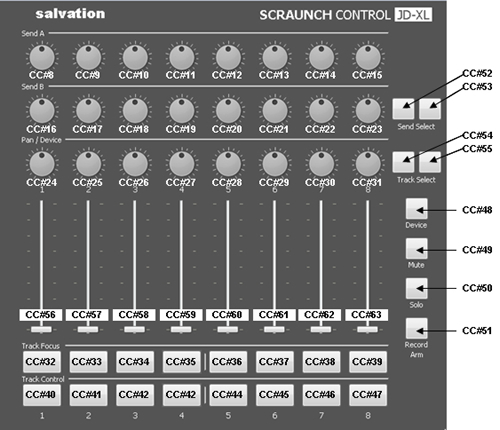
For example, CC-15 is the knob in the upper right corner, CC-56 is the left most slider and so on. Scraunch will ignore Midi CC messages with numbers less than 8 or greater than 63.
Events
Scraunch 1.00 released.
Site goes live